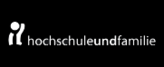Activate IT Services
To initially access the JKU's IT services, you must first activate your student JKU account, opens an external URL. You may only do this once you have been officially admitted to the university and have been given a matriculation (student ID) number that begins with a "k" (i.e. k12345678).
Click here, opens an external URL in a new window for instructions on how to activate your account. During the activation process, you can create your own password (please following the guidelines to create a password).
In order to log in and access the following IT services, you will need your own personal JKU user name, opens an external URL in a new window (i.e. k12345678) and your JKU password.
Please note:
- The account you activated when you applied to the university (i.e. VK938465) during the registration process does not permit you to access the JKU's IT services (such as KUSSS or my.jku.at)! This account only allows you - as an applicant - to register to enroll in order to eventually be admitted to the university.
Use the JKU's IT Services
Kepler University Study Support System (KUSSS)
The KUSSS system allows you to schedule your classes for the semester and sign up for courses. When logging in for the first time, you will be asked to enter a valid e-mail address. You will then receive a confirmation e-mail at the address. You must click on the confirmation link in the e-mail in order to activate your access to KUSSS.
Still Have Questions?
Then contact us!
Department
Location
Bank Building, 1st Floor, Room 107
Phone
Moodle
Moodle is an open source e-learning platform designed to supplement KUSSS. When viewing course information in KUSSS, you will find access to forums, course materials, and other features such as links to submit homework assignments, use Wikis, etc.
There are multiple Moodle platforms available at the JKU. The majority of the Moodle courses is available here, opens an external URL in a new window.
Still have technical questions?
Then contact us.
Department
Phone
myJKU - the Student Platform
myJKU has everything you need as a student - during the semester you can quickly access course information, grades, exams, personal documents, and quick links to use other websites and applications. The calendar gives you a well-organized overview of all of your upcoming dates and appointments related to your studies.
Still have questions?
Then contact us!
Department
Phone
Literature Search Support Service (LISSS)
LISSS provides access to over 1 million books, 900 subscription print journals, over 20,000 eJournals, and over 40,000 eBooks.
Still Have Questions?
Then please contact us.
Department
Location
Phone
Your personal JKU e-mail address is "k+student ID number@students.jku.at" (i.e. "k12345678@students.jku.at").
All incoming e-mails will be automatically forwarded to the private e-mail address you indicated in KUSSS. JKU does not provide mailboxes for students.
Still Have Questions?
Then please contact us!
Department
Phone
Campus WiFi
WiFi is available throughout the JKU campus. We recommend using eduroam. The connection will be initially encrypted and you will be automatically logged in once set Wifi up on your device(s). You will need a wifi device that supports WPA2 encryption and an eduroam password.
Please note:
- Your eduroam username is linked to your JKU username "@jku.at", meaning, for example: k12345678@jku.at. Click here, opens an external URL in a new window for detailed instructions.
- In order to generate the eduroam password, you must first log in to the Account Self Service Portal, opens an external URL in a new window and then set a password under "eduroam Password".
Your eduroam account not only works at the Johannes Kepler University Linz, but also when at other educational institutions that use eduroam (such as at the University of Vienna, TU Munich, Universidad de Córdoba in Spain, or even at Harvard University in the USA). See the official eduroam website, opens an external URL in a new window for detailed information about participating countries and institutions.
Still Have Questions?
Then please contact us!
Department
Phone
u:book
The u:book sale gives you an opportunity to buy high-quality devices such as notebooks, tablets and convertibles within a certain period of time. Click on the u:book website, opens an external URL in a new window for detailed information about u:book services, including the next sales period, manufacturers, and available items.
Still Have Questions?
Then contact us!
Department
Phone
ePUB
JKU ePUB, the publication server at the Main Campus Library in Linz, provides access to theses written by students at the Johannes Kepler University Linz as well as an opportunity to publish your thesis easily online and make it globally accessible. JKU ePUB is a 100% full-text repository.
Still Have Questions?
The please us!
Department
Location
Phone
Additional Campus Services
-
All IT-Services
Overview , opens an external URL in a new window -
University Library
Library -
Food & Drinks
Dining Services -
Stores & Banks
Overview -
In-House Services
Go to In-House Services -
Copy and Scanning Services JKU Card Required! (see Step 5)
Learn More -
Parking
Overview -
Studying as a Parent
All Services -
Sports & Exercise
University Sports Institute -
University Orchestra
Cultivate the musical arts