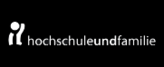Extend the loan period via LISSS yourself?
... only before the due date!
After logging into LISSS, you will find a list of all of the books you have borrowed under My Account. If you would like to renew your loan, click on Renew All to extend the loan period for everything you have checked out, or select individual items in the list and click Renew Selected Items.
The loan period will be extended beyond the original loan period. You must extend the loan period before the original due date.
After you have extended the loan period, please check to make sure the loan has actually been extended for everything you selected! The loan period can only be extended if there is no reservation on the book and/or you have not exceeded the maximum loan period.
Circulation Desk
Phone
+43 732 2468 4848
Renewal at the Circulation Desk
You can renew books during library hours at the Circulation Desk before the due date. In order to renew the loan, you must bring the books and loan authorization. You can keep extending the loan period, providing no one has submitted a request to reserve the book. You can also bring overdue books to renew the loan period!
JKU students, those writing theses or dissertations, and general library users may check out books for a maximum loan period of 25 months.
Within this period, you may continue to extend the loan as often as you wish but at the end of the 25 month perioid, the books must be returned to be available to the general public for use. This applies to new and existing loans alike. (If you actually need the books after a two-year period of borrowing them, you can check them out again.)
Note
The loan period does not change and is 1 month from when you first check the books out and when you renew the loan period!
If you are unable to renew online, in special cases you can call the library to extend the loan.
Reminder Service
The library has a special service to send a reminder e-mail before a book's due date and remind library users to return the books on time, or extend the loan period.
While the reminder e-mail is a voluntary, non-binding library service, it does not mean that library users can rely on these reminders; library users must pay attention to the loan periods themselves. The library does not guarantee sending reminders on time.
Please make sure that the e-mail address in your library account is up-to-date and read your e-mails regularly!
(We receive many undeliverable e-mails daily because, for example, the e-mail address has changed, the user's inbox is full, or the mail server did not work properly during that time period.)
Reminders
The due date is approaching!
Please give the Circulation Desk
your e-mail address
if you would like a reminder notice.
Self-Service Checkout
You can use your JKU Card to not only check out books at the Circulation Desk, but also - even five minutes before the library closes! - check out books yourself. You can also extend the loan period yourself for books you have already checked out.
Requirements
- JKU Card
- No restrictions on being allowed to check out books and materials (meaning, no open late fees due, overdue books at home, or a wrong address...)
Please follow the instructions on the screen!
Please bear in mind that you must follow the procedure correctly so that you do not trigger the library's security alarm when leaving the library.
If you have any problems, please contact a staff member at the Circulation Desk or at the Info Desk!
The general terms and conditions to check out books and materials apply.

Book request
If you would like to borrow a book that is currently checked-out to someone else, you can submit a book request at the Circulation Desk or submit a request yourself online via LISSS, opens an external URL in a new window.
In order to submit a request, you must be logged in LISSS. Click on the inventory hit list in LISSS and a new window will pop up that contains the book's due date. The book has been checked out until this date. If you wish to reserve the book, proceed to the order options and click on Reserve. A new window will appear where you can click to confirm your request.
When the book is returned, you will have three days to pick it up. If you provide the library with your e-mail adress, you will be notified when the book has been returned. There is otherwise no communication! Check regularly (you can also call the Circulation Desk to inquire by giving your name) to see if the book you reserved is available.
Delete Request
Log in to LISSS and proceed to My Account to view your requests under Orders. You can delete requests by clicking Cancel.
You cannot delete books that have the status "available". If you no longer need these books, please reply to the notification email. The library will then delete the request from your account and make the book available to the next interested party.
 Go to JKU Homepage
Go to JKU Homepage