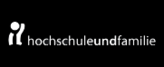JKU Students
User ID: Student ID number beginning with K, i.e.: K0012345
Enter your personal e-Directory password.
JKU Employees
User ID: JKU Card personnel number beginning with AK, i.e.: AK109999
Enter your personal e-Directory password.
General Library Users (those not affiliated with the JKU)
User ID = BK identification number (the - 4-digit identification number is on the front of your library card, i.e.: BK1000)
Password = e-Directory password
 Go to JKU Homepage
Go to JKU Homepage