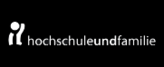We aim to create and maintain a constructive and creative - but also relaxed and harmonious - work environment. The outlined rules and regulations serve to respect the individual freedoms and personal interests of residents at the LIT Open Innovation Center, as well as any visitors and guests.
1. Be Responsible. Be Respectful.
"When in the OIC, treat others the way you would like to be treated." While the Open Innovation Center (OIC) was designed to facilitate knowledge transfer and cooperation, the key to pursuing professional objectives is finding the right balance between the need to focus and opportunities for communication. Exercise consideration toward others by respecting one another’s privacy as well as their workspace and personal space.
2. Keep Noise and Distractions to a Minimum!
Be mindful of your noise level. We ask that you take longer phone calls, particularly personal calls, to one of the available soundproof telephone booths or to a vacant meeting room. To avoid disturbing others working in the OIC building, please use small conference rooms for confidential conversations and meetings.
3. Stick to the Schedule!
Meeting rooms are to be booked on a principle of fair-use and open accessibility. We ask that you, for example, try and avoid consistently blocking the use of a particular room.
4. Let Us Know!
If you are coordinating a special event or meeting, such as a larger meeting with partners, we kindly ask that you notify OIC management in advance.
5. Don’t be Mean - Keep it Clean!
Keep conference and meeting rooms clean after use, especially for those scheduled to use the room next. Please place used dishes in the kitchen-area dishwashers.
6. Photography Restrictions
If you take photos of others at the LIT OIC, please make sure to obtain that individual’s consent. In general, the occupant and their employees located at the LIT OIC building are responsible for ensuring compliance with corresponding copyright and data privacy regulations.
We would like to once again reiterate that taking photos of machines and equipment located in the LIT Factory is prohibited for (patent) legal reasons and to protect company trade secrets.
7. Safeguard Valuables!
You are personally responsible for safeguarding your valuables, such as laptops, confidential documents, etc. Each workspace comes with a so-called ‘flight case’ that can be locked. Please keep any valuables and documents in this flight case. OIC Ltd. assumes no liability for stolen valuables and documents.
8. Maintain Confidentiality!
The LIT OIC is a place of open exchange and open communication. Partnerships between different companies and/or institutes makes it necessary to create a common basis of trust and meet a certain level of confidentiality.
We would like to point out that protecting sensitive, internal information and internal company data is a priority. As part of the open-plan concept at the LIT OIC building, occupants' are responsible for obtaining corresponding employee agreements requiring them to keep information and/or documents, records, and other papers – particularly in regard to production development, trade secrets, technical information (confidential information) as well as personal information - confidential.
Corresponding regulations as outlined in the General Data Protection Regulation and the Austrian Data Protection Act are to be ensured and adhered to by means of corresponding technical and organizational measures.
In this regard, the OIC Ltdf. recommends keeping confidential documents, papers, and any other important papers stored and locked away in the flight cases. OIC Ltd. assumes no liability for stolen records, documents, or other papers.
9. Violating Rules
If the rules and regulations are violated repeatedly, the OIC Ltd. will take any necessary action.
JKU University Rules & Regulations
The JKU's University Rules & Regulations apply to all of the land, buildings, rooms, and other resources that the JKU makes available for use.
Download the JKU's Rules & Regulations, opens a file
Regulations to Use the JKU's IT Services
Point 5 in the JKU's Operating and User Regulations at the Central IT Service (ZID) includes all of the user's rights and responsibilities.
Download the ZID Operating and User Regulations, opens a file
 Go to JKU Homepage
Go to JKU Homepage