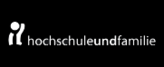Choosing games and activities for new learners can be tricky – especially avoiding ones that are too fast, or have too much distracting advertising or in-App purchases.
We have aimed to find ones that are fun and provide practice for basic gesture skills of tap and drag.
It is only when you play the games with some learners that you can see what works well.
It is good to have a choice available as a great game for one person may be boring or confusing to someone else.
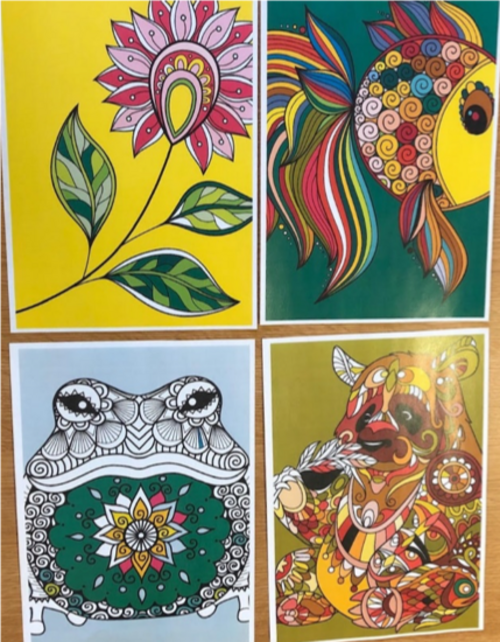
“Makes me feel calm”
When you play 10 pin bowling you have to concentrate – to aim the ball down the track, and with a big enough push to knock the pins down. One learner commented on how he had to make his mind calm and focused as he took aim for the pins.
For one learner who has never used a touch screen before just getting the touch and action took several goes – but that is the benefit of a game like 10 pin bowling, you get to repeat the action 20 times to complete the game. Meantime the graphics are a realistic representation of the bowling alley, there is visual and audible feedback when the pins are knocked over and the score is added automatically.
Two of the learners who have used a computer but not touch screens quickly got the hang of the activity, improving their aim, consistently hitting the pins and not ending up in the gutter, and getting higher scores with spares and strikes. They took turns to play, introducing an element of competition as to who could get the best score.
There are many 10 pin bowling games but currently we are working with: Bowling Game 3D Free (EivaaGames)
“Squish an ant”
We tried out ColorMe – a ‘mindfulness’ activity to colour in a complex pattern. The group of four chose different patterns: a fish, a panda, a frog and a flower.
The touch action is a simple tap to choose a colour and tap to place the colour on the outline. It’s easy to fill in the wrong place so the learners also needed to know they could ‘undo’ their last action, as well as zoom to make the targets larger and that meant they also needed to know how to slide the picture around to get to the right section as well as ‘unzoom’.
For the first time learner there were two additional hazards – resting a spare finger or palm on the active surface of the touch screen or tapping too fast on the screen – in both cases the touch action was not recognised by the tablet. One suggestion was to ‘squish an ant’ to describe touching the screen just long enough to make the contact – but not too long as that had a different effect.
There are many Coloring in activities but currently we are working with: ColorMe: Adults Colouring Book (Dot to Dot s.r.o). We’ve also tried free hand drawing in the Samsung Notes App.
Puzzles
Jigsaw puzzles are a successful first activity in part because of the large graphics – you don’t need to get out your reading glasses. The simple drag action is repeated for each piece and helpfully matched pieces will snap together. For first timers we start with 6-9 piece puzzles to get the hang of spreading the pieces out, looking for corner pieces and getting them in place. Proficient puzzlers can progress to puzzles with 24 or more pieces.
Some of the puzzle apps let you use your own picture. We’ve not tried that yet but the potential is there to combine photograph to take a picture and then import it into the puzzle App. That is a little complex at the moment but it is a first step for some important transactions in the future such as adding your photo to an application for a bus pass or adding a photo to an email.
There are many jigsaw puzzles but currently we are working with: Jigsaw Puzzle HD Free (Ran Games) and we have also used Jigsaw Magic Puzzles (appgo).
 Zur JKU Startseite
Zur JKU Startseite